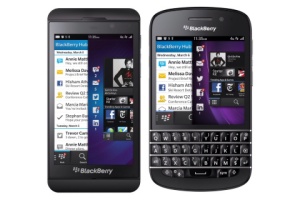 A couple of Blackberry users at some point in time will start experiencing difficulty recharging or loading credit on their phones. These BlackBerry phones are products of Verizon.
A couple of Blackberry users at some point in time will start experiencing difficulty recharging or loading credit on their phones. These BlackBerry phones are products of Verizon.
What happens is that when the user puts in the code to check credit balance or to recharge the credit (depending on the code which the Network Operator uses for balance checks/recharges), the phone dials the code (as if you are making a call) instead of sending the code to the Network Operations for the required services. Most folks resort to asking their friends and relatives to recharge their own phones and do a transfer to them because their BB phones won’t let them recharge their accounts.
Now you won’t have to pass through all that hitches anymore. I have outlined the methods you can follow to resolve the issue so that you can freely and easily check your balance and recharge your phones:
1st method:
- key in the normal way the code and/or digits for the operation you want to carry out. For example, in Nigeria if you want to check balance on MTN network, you press *556#. Don’t press Send or dial yet!
- Before you press the Send/dial button (green button), press the Alt key, then press Send or dial
- This resolves the issue you have (and your balance is shown or your card is loaded as the case may be) and subsequently you won’t have to do the two steps above. Just go ahead and recharge your phone or check balance.
2nd method:
- Go to Options > Network and Connections > Mobile Networks >
- If your data service is ON, turn it off and then do a hard restart. When the phone reboots, then try recharging or check your credit balance. Then return your data service ON again.
- If your data service is OFF, turn it ON and set your network technology to global. Then try checking your credit balance or recharge your phone.
That’s it!
Hope those tips will help you. If you need more information, kindly contact me using the contact details on the contact page of this blog.

What i do not realize is in truth how you are no longer really
a lot more well-liked than you might be right now.
You are so intelligent. You understand thus considerably in
relation to this matter, produced me in my opinion believe it from a
lot of various angles. Its like men and women aren’t involved unless it’s something to accomplish with Girl gaga!
Your own stuffs great. At all times take care
of it up!
LikeLike
Dear Madeleine, your comment is reassuring as well as humorous. Thanks for the compliments, we appreciate. Also feel free to get back at us if you need any assistance in relation to computing and mobile devices.
Cheers!!!
LikeLike
Everything is very open with a very clear explanation of the issues.
It was definitely informative. Your site is extremely helpful.
Thanks for sharing!
LikeLike
You are always welcome, Small Kitchen Ideas!
LikeLike
After I initislly left a comment I seem to have clicked the -Notify me when new comments are added- checkbox and now whenever a comment is added I receive four emails with the exact same comment.
Perhaps there iis an easy method you are
able to remove me from that service? Than you!
LikeLike
Its like you learn my mind! You seem to understand so much approximately this, such as you wrote the book in it or something.
I feel that you can do with a few percent to power
the message home a little bit, but other than that, that
is fantastic blog. An excellent read. I’ll definitely be back.
LikeLike
Incredible points. Solid arguments. Keep up the great work.
LikeLike
Thank you FCNM.ORG.
LikeLike
I am regular visitor, how are you everybody? This piece of writing posted at this web page is really fastidious.
LikeLike
Woah! I’m realpy loving the template/theme of this site.
It’s simple, yet effective. A lot of times it’s very hard too
get that “perfect balance” between user friendliness and
appearance. I must ssay youu have done a very good job
with this. In addition, the blog loads extremely quick for me onn Safari.
Superb Blog!
LikeLike
A motivating discussion is worth comment. I do think that you ought to
publish more about this topic, it may not be a taboo
matter but typically folks don’t speak about these
topics. To the next! Many thanks!!
LikeLike
I’ll immediately grab your rss as I can’t find your email subscription hyperlink
or e-newsletter service. Do you’ve any? Kindly let me realize so that I may just subscribe.
Thanks.
LikeLike
If you are logged in to WordPress, you will be able to see the Follow
button on top left corner of my homepage https://sylvudointegrated.wordpress.com

If you are not logged into WordPress, the Follow button is at the bottom right corner of my homepage. Hope that helps?
Kindly do please let me know if you require more clarification. You can call us on the numbers in our contact page for further information.
Kind regards,
LikeLike
Hello to every single one, it’s genuinely a pleasant for me to pay a quick visit this web site, it
consists of useful Information.
LikeLike
Hi my friend! I wish to say that this post is amazing, nice written and come
with almost all significant infos. I’d like to see more posts like this .
LikeLike
Hello Dear, are you actually visiting this web page daily, if
so afterward you will without doubt obtain pleasant
experience.
LikeLike
Fantastic beat ! I would like to apprentice while you amend your site, how could i subscribe for a blog site?
The account aided me a acceptable deal. I had been a little bit acquainted
of this your broadcast provided bright clear concept
LikeLike
Excellent pieces. Keep writing sch kind of information on your
blog. Im really impressed by your site.
Hello there, You have performed a fantastic job.
I’ll definitely diggg itt and individually recommend too my friends.
I am sure thy will be benefited from thhis site.
LikeLike
I’m impressed, I must say. Rarely do I encounter a
blog that’s both educative and interesting, and without a
doubt, you have hiit thhe nail oon the head. The issue is something that not enough people are speaking intelligently about.
Now i’m very happy I found this during my search for something regarding this.
LikeLike
I got a bb tour but cant check my balance , it dials when i try to check it ..
LikeLike
– key in the normal way the code and/or digits for the operation you want to carry out. For example, in Nigeria if you want to check balance on MTN network, you press *556#. Don’t press Send or dial yet!
– Before you press the Send/dial button (green button), press the Alt key, then press Send or dial
– This resolves the issue you have (and your balance is shown or your card is loaded as the case may be) and subsequently you won’t have to do the two steps above. Just go ahead and recharge your phone or check balance.
LikeLike
I tried the two methods sir but non is working on my phone.pls help me
LikeLike
Which two methods did you try?
LikeLike
Sir, pls I have trying it by dialing *556# alt + send and it doesn’t work on bold 5 Verizon type. What do I do again
LikeLike
Contact your network service provider. It is possible you do not have active subscription.
LikeLike
Its really tough finding enjoyable blogs at the moment, it seems everybody run them to make a profit
Added a share on my Facebook, hope thats okay
LikeLike
Thank you Cathy for your comment.
LikeLike
Thank you so much. You are truly a genus.
LikeLike
Thank you.
LikeLike
Pls i was unable to browse,whenever i try it,it will display change ur service plan.Then i try the code of loadid card but didnt work 4 my phone(bold 5)
LikeLike
You may likely not have a valid service plan. Contact your service provider for more info.
LikeLike